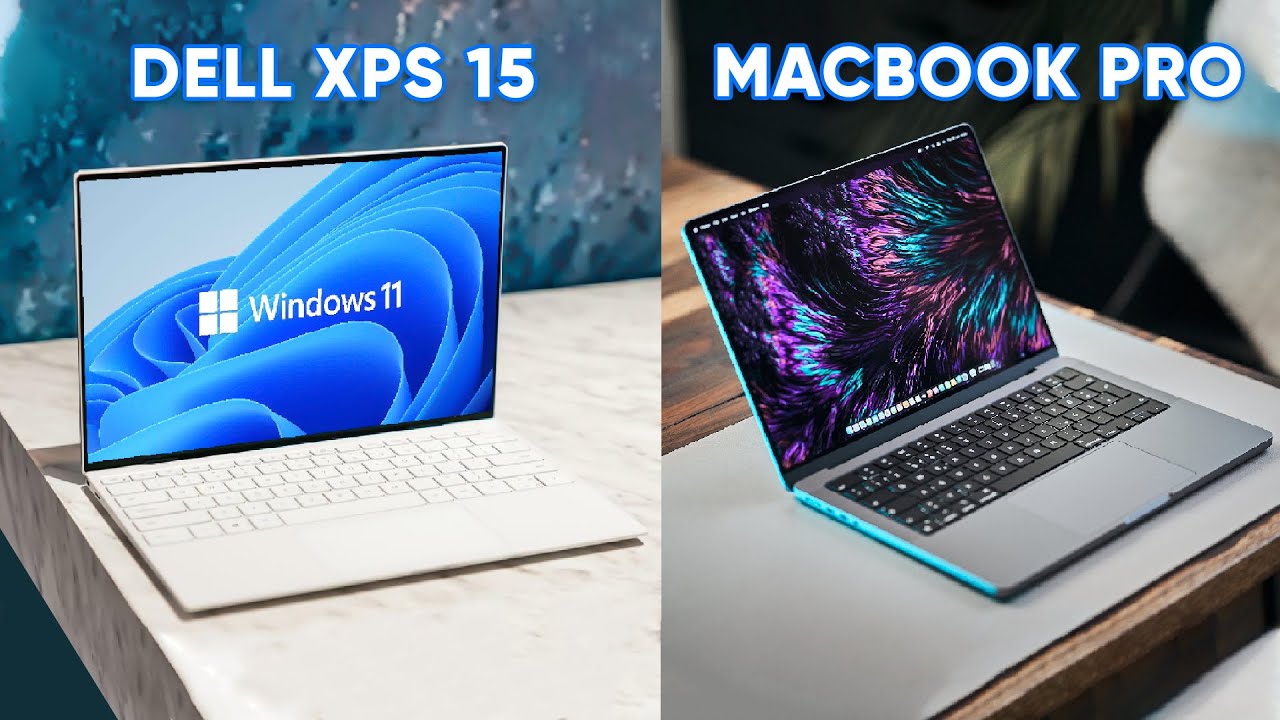For years, the Dell XPS 15 held the title as the top laptop choice for creators seeking portability. However, the dynamics shifted with the introduction of the Apple MacBook Pro 14. The utilization of Apple’s Silicon chips has provided a substantial advantage, despite its higher price point.
The MacBook Pro 14, equipped with the M3 processor, has an entry price of $1,599, featuring 8GB of RAM and a 512GB SSD. Opting for the top-tier configuration, which includes 24GB of RAM and a 2TB SSD, will set you back $2,599. The base model of the M3 Pro, priced at $1,999, boasts an increase in RAM from the previous generation, now at 18GB compared to the previous 16GB, while maintaining a 512GB storage capacity.

As one would expect, the more advanced configurations come with higher price tags. The MacBook Pro 14, configured with the M3 Pro, starts at $1,999, offering 16GB of RAM and a 512GB SSD. At the pinnacle of performance, the M3 Max variant commands a substantial price of $6,899, featuring an impressive 128GB of RAM and an 8TB SSD.
Dell frequently adjusts its configurations and pricing, so it’s advisable to verify the current details before finalizing your decision. Presently, the base XPS 15 is priced at $1,199, offering a configuration with a Core i7-13700H processor, 16GB of RAM, a 512GB SSD, Intel Arc A370M graphics, and a 15.6-inch Full HD+ IPS display. On the upper end of the spectrum, the high-end configuration is available for $3,749, featuring a Core i9-13900H processor, 64GB of RAM, a substantial 8TB of storage (comprising two 4TB SSDs), an Nvidia GeForce RTX 4070 GPU, and a 15.6-inch 3.5K OLED display.
Both laptops epitomize premium quality in their high-end configurations, with the Dell XPS 15 offering a more affordable entry-level option. However, it’s worth noting that the MacBook Pro, while delivering comparable premium features, comes at a price almost double that of the Dell.
PERFORMANCE
We conducted tests on the MacBook Pro 14, equipped with the M3 Max featuring an impressive 16 CPU cores and 40 GPU cores. This powerhouse of a chip delivered exceptional benchmark results, standing out as one of the fastest performers we’ve encountered. As demonstrated in our analysis, the XPS 15, configured with the Core i7-13700H, struggled to match the MacBook Pro 14 in CPU-intensive benchmarks. It demonstrated competitiveness only in the single-core mode of the Cinebench R23 benchmark. However, when all cores were actively engaged, the MacBook Pro 14 showcased significantly superior speed and performance.

While we didn’t conduct a direct comparison using the same version of the PugetBench Premiere Pro benchmark for the MacBook Pro 14, it’s important to note that our evaluation placed the MacBook Pro 14 with the M3 Max in a remarkable position. In this benchmark, which operates within a live version of Adobe’s Premiere Pro and harnesses GPU capabilities for specific tasks, the MacBook Pro 14 achieved the second-highest score we’ve observed in a laptop. The only device that surpassed it was the Asus ROG Strix Scar 17, equipped with an AMD Ryzen 9 7945HX3D and an RTX 4090. Notably, even in its most potent configuration, the XPS 15 falls short of matching the performance levels attained by the MacBook Pro 14 in this particular benchmark.
The XPS 15 finds itself surpassed in performance by the MacBook Pro 14 featuring the M3 Max. Although the Dell proves to be sufficiently fast for demanding productivity tasks and can manage moderate creative workflows, the MacBook Pro 14 exhibits significantly greater speed across a spectrum of tasks. While we have yet to conduct benchmarks for gaming on the MacBook Pro 14, it is anticipated that for cross-platform games, Apple’s machine may even outshine the XPS 15, making it a potentially superior gaming laptop.
DESIGN
Both laptops have maintained their design integrity across multiple generations, which is a positive aspect, as they stand among the best-designed and well-constructed laptops in today’s market.
The MacBook Pro 14 adheres to the line’s new minimalist and exceptionally elegant aesthetic. Its boxy shape, devoid of any tapers, coupled with its CNC-milled aluminum construction, imparts a robust and solid feel. The color options include Silver, Space Gray, and a new Space Black. In contrast, the XPS 15 boasts a touch more flair, featuring a silver aluminum outer shell and a black carbon fiber palm rest with a sweeping angle from front to back. It, too, exudes quality and solidity. Determining which laptop is superior in terms of aesthetics and feel ultimately boils down to personal preference.

The MacBook Pro 14 sets the bar high for laptop keyboards, surpassing its competitors. The Magic Keyboard boasts perfectly sized keycaps, optimal key spacing, and switches that strike a balance between being shallow and yet precise. While the XPS 15’s keyboard is commendable, featuring a highly functional layout and slightly deeper switches that provide a precise feel, the MacBook Pro 14 takes the lead in this aspect. The distinction is even more apparent when it comes to touchpads. The MacBook Pro 14 is equipped with Apple’s outstanding Force Touch haptic touchpad, offering a large surface for clicking and tapping across its entirety. The XPS 15’s mechanical touchpad is also excellent, with a responsive surface and quiet, confident clicks. Although the XPS 15 performs well in this regard, the MacBook Pro 14 stands out as the superior choice. It’s worth noting that the XPS 15’s display is touch-enabled, while the MacBook Pro 14’s display is not, providing an additional advantage for users who value touch functionality.
The MacBook Pro 14 takes the lead in connectivity, boasting more Thunderbolt 4 ports and an HDMI connection compared to its counterpart. Both laptops feature full-size SD card readers, a welcome inclusion. The XPS 15 lags behind in wireless connectivity, being a generation behind, further solidifying the MacBook Pro 14’s advantage.
Moreover, the XPS 15’s webcam is a 720p version, unable to match the image quality delivered by the MacBook Pro 14’s 1080p counterpart. Both laptops incorporate fingerprint readers within their power buttons, while the XPS 15 goes a step further with an additional infrared camera for Windows 11 Hello facial recognition.
DISPLAY
The MacBook Pro 14 boasts a 14.2-inch 16:10 Mini-LED display with a resolution of 3024 x 1964 and a maximum refresh rate of up to 120Hz. In comparison, the XPS 15 features a 15.6-inch 16:10 OLED panel with a resolution of 3,456 x 2,160 and a maximum refresh rate of 60Hz. Subjectively, both displays offer impressive visuals with vibrant colors and deep blacks.
The Mini-LED display on the MacBook Pro 14 stands out for its significantly higher brightness, both in the default standard dynamic range (SDR) setting and when playing high dynamic range (HDR) content. With an exceptionally deep contrast and a maximum brightness of 1,600 nits, the MacBook Pro takes the lead as the best laptop for HDR streaming. While the XPS 15’s OLED display excels in covering the AdobeRGB gamut, the MacBook Pro’s display edges ahead in terms of accuracy.
In summary, although the XPS 15’s display is commendable, the MacBook Pro 14’s display emerges as the superior choice. Its excellence will be appreciated by a wide range of users, including those engaged in productivity tasks, creative work, and media consumption.

While the XPS 15 stands out for having the best audio quality among Windows laptops, featuring quad speakers that deliver ample volume with clear mids and highs, the MacBook Pro 14 takes audio excellence to another level. With six speakers, including force-canceling woofers, the MacBook Pro 14 produces incredibly rich sound with substantial bass. Once again, the MacBook Pro 14 surpasses the XPS 15 in audio quality.
PORTAABILITY
Due to its larger 15.6-inch display, despite having remarkably thin bezels (even thinner than the MacBook Pro 14’s), the XPS 15 is wider and deeper. It also has greater thickness at 0.70 inches compared to the MacBook Pro 14’s 0.61 inches and is heavier at 4.23 pounds versus 3.5 pounds. In terms of portability, the MacBook Pro 14 emerges as the more compact and lighter option.
The standout feature for the MacBook Pro 14, however, is its impressive battery life. While the XPS 15 may struggle to reach eight hours of on-screen time, the MacBook Pro 14 can extend its usage to 18 hours depending on the task at hand. If you prioritize a laptop that not only lasts through a full working day but extends well into the second, the MacBook Pro 14 takes the lead.
The MacBook Pro 14 occupies a distinct class of its own.
While it comes with a higher price tag compared to the XPS 15, particularly when fully configured, it has evolved into the premier portable workstation for creators available in the market today.
In comparisons with many other laptops, the XPS 15 might emerge as a top choice. However, it is unequivocally outperformed by the MacBook Pro 14 in terms of performance, battery life, keyboard and touchpad experience, and overall display quality.